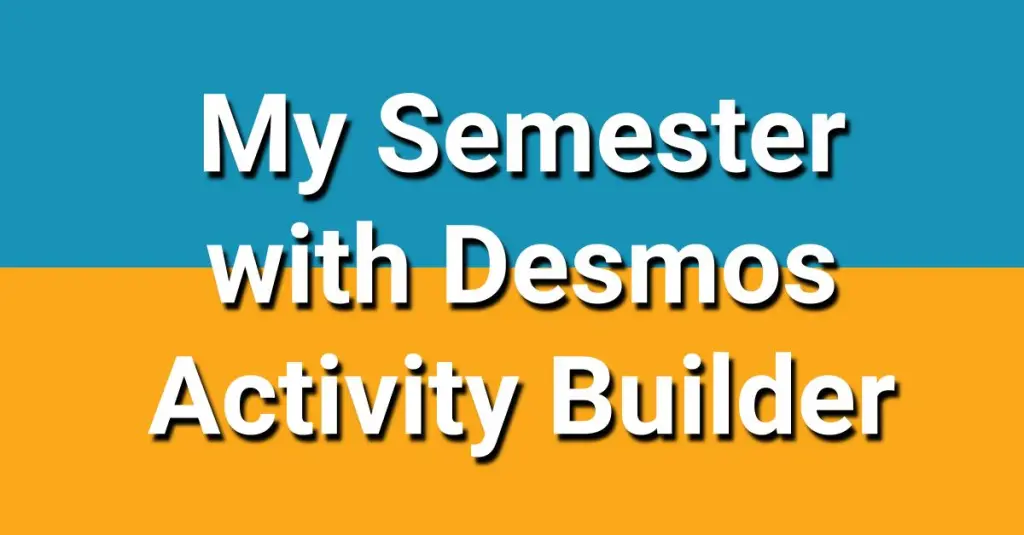This semester I taught College Algebra and Developmental Math at a community college. Being new to the institution, I mostly hewed to the standards and progressions and textbooks from prior iterations of the course taught by more tenured faculty. However, I did make one significant change: the graphing calculator. While previous iterations of the course required students to have a TI-83 or similar calculator, I opted to utilize Desmos as our graphing tool. My primary reason is that it’s free. My secondary reason is that the graphs the tool creates are interactive (updating in realtime) and visually cleaner than that of a handheld TI. Given our use of Desmos as our graphing tool, it made sense to me to utilize the Activity Builder (AB) as the primary driving platform of the course.
Another motivation for using Desmos AB was that I wanted to minimize the number of accounts that students had to create and log into. If they’re already creating a Desmos account, and they already have a Canvas (our Learning Management System, or LMS) account, I didn’t want to also have them create a My Math Lab or Khan Academy account. That’s too many accounts for one course.
So I decided to jump all in. I made Desmos the content delivery system for the course. Lecture slides were in Desmos activity builder. Homework assignments were in Desmos. Additional and optional activities were in Desmos. While assessments were on paper, students were allowed to use Desmos (including looking at old slides).
In for a penny, in for a pound, as they say.
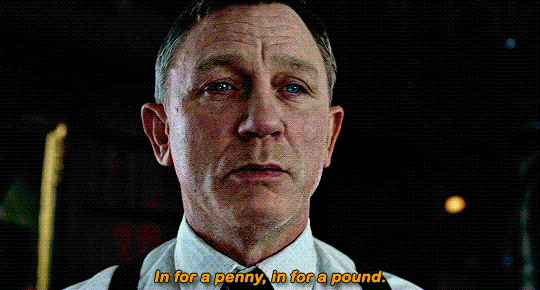
With the semester nearing its completion, I have some thoughts on the successes and challenges in using Desmos Activity Builder (AB) as the primary content delivery system. I’ll start by acknowledging that Desmos is not a LMS, nor do they want to be. I applaud them for this. Mission creep is something that can happen with other platforms and it ends up buckling the whole thing. For the most part, Desmos and Amplify know what they want Activity Builder to be and what they do not want it to be. I’m ok with there not being a true grading mechanism for Desmos AB. I’m fine with there not being a classification system for Activities versus Homework versus quizzes, say. While it would have made my life a tad easier, I understand the decision.
Let’s talk about a few positive things about Desmos AB as a content delivery system and a few negative things. If anything I post below is incorrect (like, you can do something but I just didn’t know how, I’ll correct it) or is updated in the future, I’ll be sure to amend the content and note the correction/edit.
The positives
Cost. Desmos is free. In any system committed to reducing barriers to access, minimizing costs to students is essential. It’s particularly essential for students for whom this is a terminal math course. No one needs a TI calculator unless they are taking a math course that requires a TI calculator.
Integration of the graphing calculator. I don’t need to tell you, but the graphs in Desmos are clean and interactive. Students can play with the now well-known slider feature and see the effect on the graph in realtime. One doesn’t need to toggle back and forth between the graph and the functions (the y= button) to see what’s happening.
Crowd sourced activities. For those still using the Desmos search bar, stop. Use google. You’ll find multiple activities from which you can draw slides by just googling “Desmos Activity Rational Functions.”
Self Checking Activities. I’ve already written about this. The short version is that, with a bit of tinkering with Computation Layer, you can have students self check their work as they go in a manner that’s more pleasing and encouraging and dynamic than “check your answers in the back of the book.”
The negatives
Hoo boy. The negative things were so negative that it is giving me pause about using Desmos AB in my future courses. I’d also like to preface this with the understanding that I’m a big believer in being able to criticizing things you enjoy. Desmos AB is such a great and elegant product, that’s the reason I’m critical of certain aspects. I’m not going to take the time to write a critique of Khan Academy, because I don’t intend to spend much time there, (despite KA getting some things right).
Inability to edit activities whatsoever. Once students are in a Desmos activity, there’s no going back. If you notice a typo – big or small, or made an error in the computation layer (CL), tough.
The only way to make the correction is to:
Kick every student out of the activity → Unpublish the activity→ Make the edit → Republish and reassign the activity → students restart the activity from scratch.
As someone who makes a fair amount of typos this is pretty close to a game-ender for me. This may not be a huge deal if it’s a small spelling error, but if there’s a crucial nugget of information that’s misrepresented in an activity you have to make a decision: do I note the error and hope that it doesn’t impact learning or do I go through the process of blowing up the entire activity? If I tell students “oops, there’s an error there, it’s actually this” will they remember it a few weeks from now when we’re reviewing the slides? Worse, what about students who are absent? I can’t tell them there’s an error in the slide at the moment.
Christopher (formerly of Desmos) acknowledged that Desmos AB is not in “Google Doc” stage yet, with realtime editing. I’d settle for the Word Doc version which allows me to save and reupload without too much fuss. As it stands, Desmos AB is more like the printing press documents wherein a small mistake can lead to monumental headaches.
Lack of a time stamp for student submission. You cannot see at what time/day students complete an individual slide or activity. This non-feature is particularly irksome because it seems like it’d be very easy for Amplify to flip a switch to turn this feature on: you can organize students according to “time entered” but you cannot see what the time is. If you use Desmos for out-of-class activities (i.e. Homework, pre-Assessments) you have no idea when the student completed a slide or an activity.
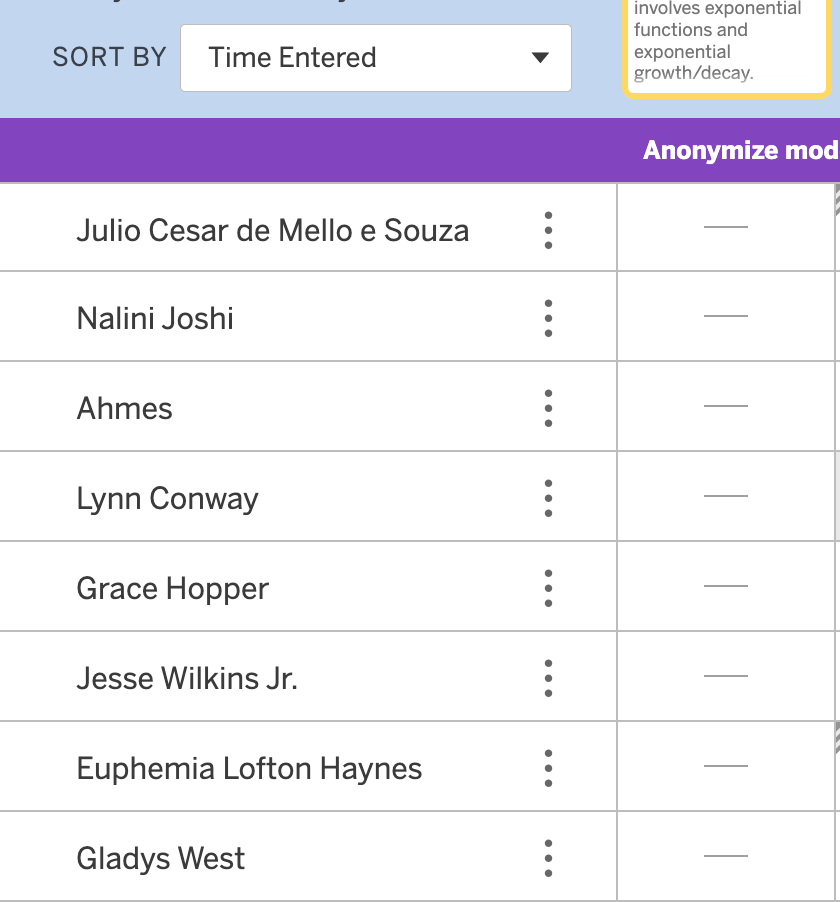
“But, Geoff, you shouldn’t be using Desmos for Homework!”
I’ll reiterate that this is a College Algebra class. We meet for about 14 weeks for 90 minutes a week. And there’s a wide array of mathematical skills entering this class (which I’ll write about more in the future). It’s unreasonable to not have some out-of-class expectations for students. If a student is absent and I tell them to review the day’s activity, I don’t know when they did it. Or if I have to miss class (as I did this semester once for a conference) and want students to do stuff asynchronously. And this is where, while I understand that Desmos is what it is and knows what it wants to be and doesn’t want to be, it is nevertheless very frustrating to lack this simple feature. Others have been clamoring for a simple time stamp. And its non-existance has me putting my tinfoil hat on and theorizing that it’s a marketing strategy intended to get users to pay for Desmos-Premium or something like that.
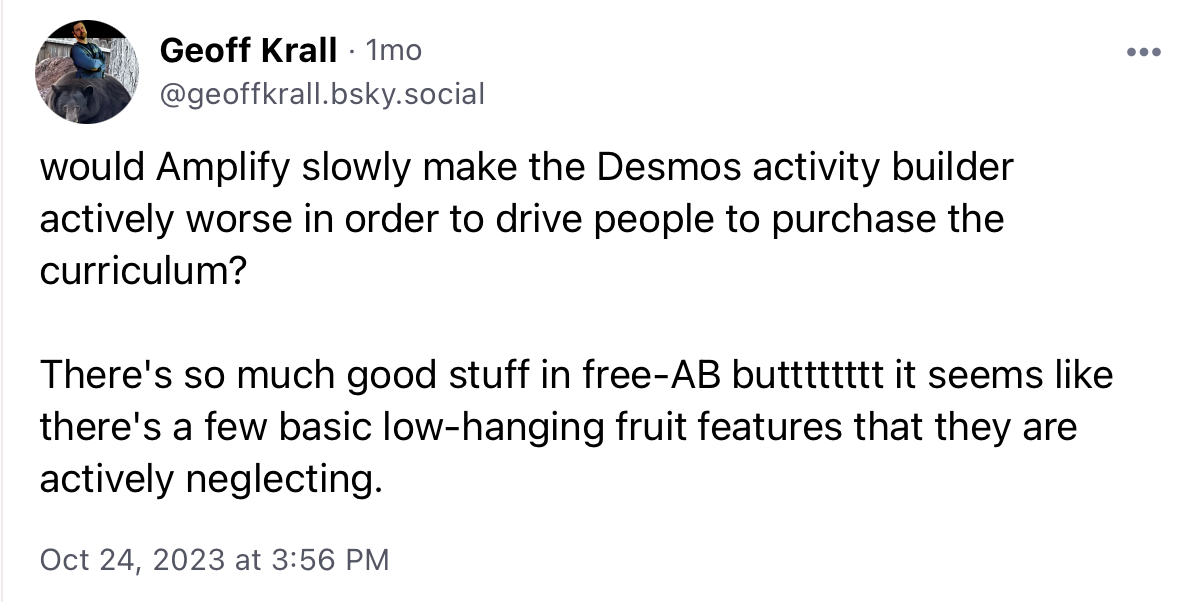
So as it stands, unless I check old assignments daily, I have no idea if assignments are completed an hour late, day late, a week late, or a month late. It’s not about pinging students for late work, it’s seeing who completed the requisite assignment when, whether it be a post-lesson homework, a pre-assessment, or an in-class activity that a student missed due to absence. It’s truly a killer for any kind of pre- or post-assessment.
This feature has been requested for years. I’d love to get more transparency on the decision or if it’s actually being considered. As it stands, this is the email I got when I requested a time stamp.
Hello Greg (sic) Krall,
You emailed in to request that a timestamp of completion of activities be added into Desmos Classroom. I have submitted this request to our product team for consideration. Thank you for the suggestion!
You had no further inquiries. Thank you for the opportunity to address your service needs. This particular support ticket has been closed.
“Greg” here: I would love to know if it’s being considered or if the decision has been made to not include it. At least then I’d know! Teachers have been clamoring for this feature for years and I’m left to assume that it’s an intentional decision by Desmos / Amplify. And I’m telling ya – not knowing sucks.
Course Organization is non-existent. You can’t put stuff into folders (i.e. “Unit 1, Unit 2”) or disappear old activities without archiving. Students can only view activities in list form. So by the end of the semester you have this user-unfriendly page.
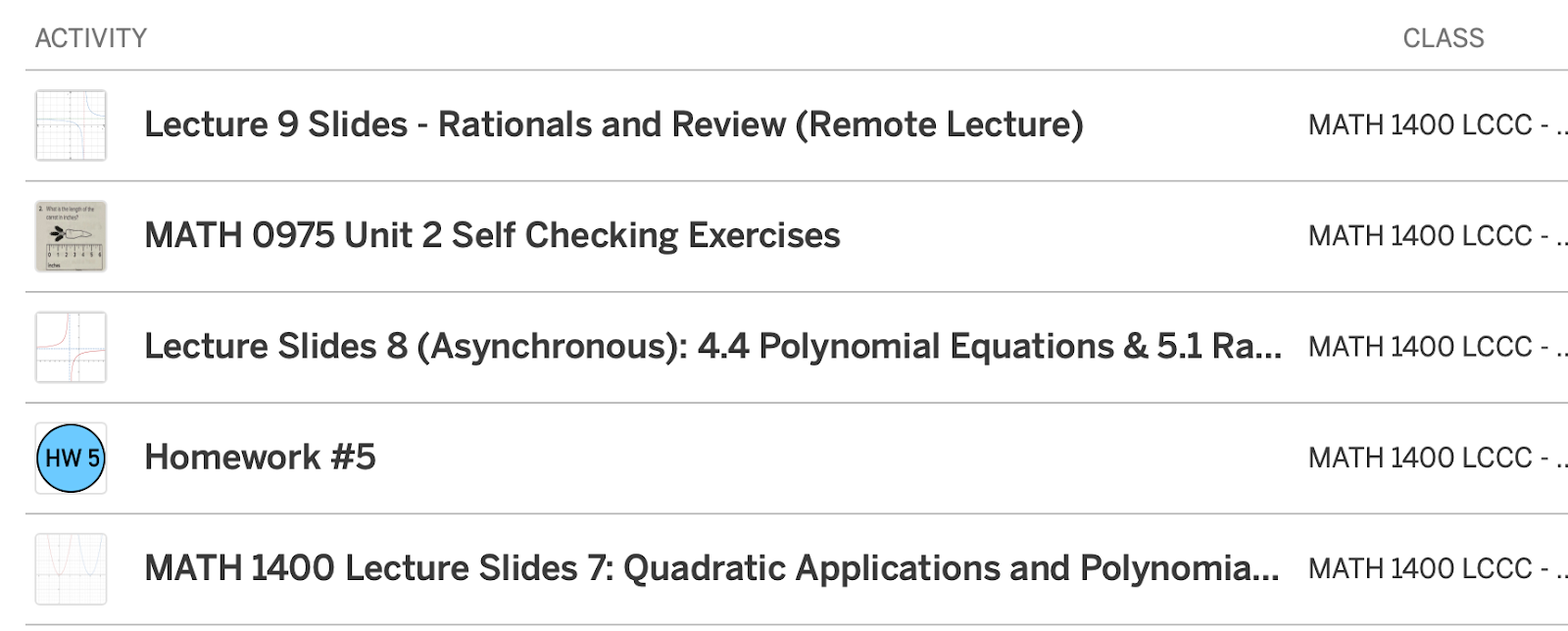
If I use Desmos AB again, I’ll need to be much more on-the-ball with iconography and naming conventions. This view is a nightmare for students with special needs and/or visual processing challenges.
Lack of differentiation and accessibility tools. In each course, either everyone sees an activity or no one does. If you have a handful of students receiving accommodations, you can’t assign them different activities or versions of the activities. You can make a separate class or give them an individual code for individual activities, but they can’t be working through a different version of an assignment, nor can you assign them specifically within a class without the entire class seeing the assignment.
You also can’t adjust the font size, which is bad for students with vision problems. This is particularly challenging if students are working on a smaller tablet. I end up zooming my projection screen way the heck in to the point where it pushes other stuff out of the picture.
You can include alternative text in the images, which is nice. But there is not text-to-speech feature yet (as far as I can tell).
UPDATE (3/16/2024): A commenter notes correctly that there are accessibility features, including text-to-speech, braille keyboard compatibility, and text enlarging. I have updated the post to note that. However, I would note that you still cannot change the size of individual text boxes, so you can’t make a header, per se, or other formatting techniques to help organize information. And even the text enlargement for students is minimal. Below are two screenshots for students, one with the original, the other with text enlargement. You can’t enlarge any further.


Activity Builder’s “Unfair Advantage”
Given all this, I’d lean toward “no, Desmos AB isn’t appropriate for a College Algebra course; you’re better off with traditional slide decks, paper assignments, etc. It wouldn’t be worth the learning curve required by AB.”
However, it may be helpful to return to the start: the Desmos Calculator. Even with all the updates and innovations with AB, the Desmos Calculator really is the whole ballgame. The Desmos Calculator is so far and away ahead of anything else comparable on the market. You can kidna-sorta do other Activity Builder-like stuff with other platforms. There’s simply no substitute for the Desmos Calculator. AB’s Unfair Advantage over any other platform is its ability to seamlessly integrate the Calculator.
So I’ll continue to use Desmos Activity Builder in College Algebra classes, but perhaps not to the extent I did this past semester.
Here’s the thing about College Algebra students: they really, really want to do well, if only because they never want to take a math course ever again. They want to know immediately if they’re on the right track or not. They don’t want to wait a week to go over problems, they want to know if they’re right or not in-the-moment. If they aren’t, they want to immediately make that correction. There’s a great deal of Agency at the College level required and demonstrated by students. At the risk of overgeneralizing, I’d suggest this is particularly true of Community College students, who are – more often than University students – managing other non-academic responsibilities. If I’m seeing students once or twice a week for 90 minutes, I’d much rather have students be able to check their out-of-class work in real-time rather than having to wait for me to reveal the answers.
So self-checking exercises, to me, is an absolute must for me going forward. The fact that, with a bit of CL knowhow, one can integrate self-checking exercises into Desmos is a huge boon. So I am left mostly weighing the lack of a time stamp and realtime editing against the benefits of the calculator and self-checking exercises.
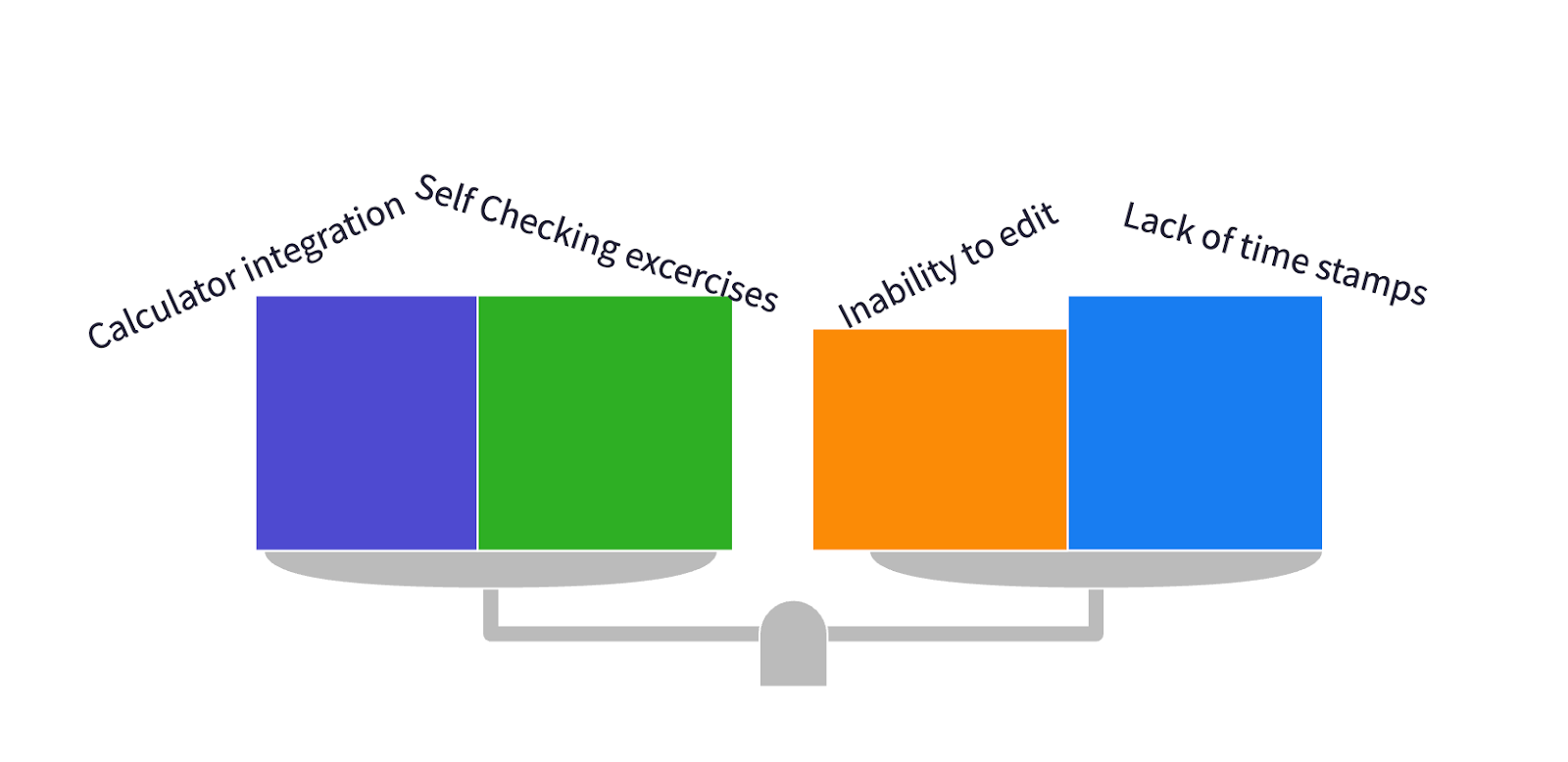
I am optimistic that realtime or nearly-realtime editing will eventually be included as a feature. Even if it even forces students off a particular slide while you make the adjustment. Just anything that doesn’t require you to boot everyone out of the activity and start anew. The time stamp thing is a genuine head scratcher and makes me wonder what Amplify’s plan is going forward.
So that’s where I’m at. I’m not even sure if I’ll be teaching College Algebra in the coming semester. I have a fair amount of school coaching gigs and I want to do a lot of writing (colloquially and for journals and other projects). I’m also hoping to defend my doctoral dissertation.
This post helped me process the positives and negatives of using Desmos AB in my College Algebra community college course. It’s not intended to be whiny as there are people much smarter and thoughtful than me working at Desmos and Amplify. However, if you’re considering using AB in future courses, these are some things to think about.